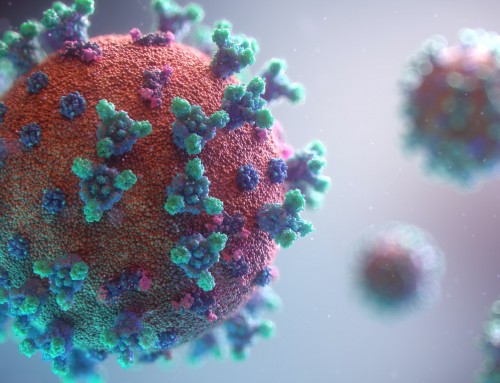Given that fraudsters and scammers are finding cheap and sophisticated ways to try and reach you, we suggest taking steps to avoid them at all costs. Here are 3 tips to stop annoying and potentially fraudulent robocalls:
1) Register your number on the Do Not Call registry
This first step probably won't deter any criminals but it is free and easy so there's no downside to it. Register your number with the FCC here.
2) Use a call filtering app
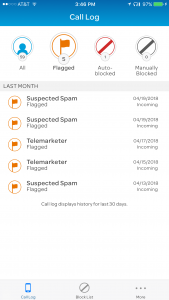
Let technology help you in the battle. If you use AT&T, they provide a free app for postpaid customers (unfortunately it is unavailable to prepaid lines). Download the Call Protect app and install it ASAP. I use it and it has captured several calls and even auto-blocked one.
If you use Verizon, they charge $2.99/month for their app Caller Name ID, which identifies suspected spam calls and lets you block those number in the future or report them.
The other option is to use 3rd party apps like Nomorobo, RoboKiller and Hiya. My wife downloaded the free Hiya app and has been using it on her iPhone. She gets several spoofed calls per day and says that the Hiya app filters about half of them with a red flag.
3) Don't answer any number you don't recognize
Scammers are using numbers with your area code because you may think it is a local pharmacy, doctors office or plumber that you are waiting to hear from. Don't be fooled! My advice is to not answer any number that you don't recognize. If it is important, they will leave a voicemail and you can call back.
If you want to go for the nuclear option, you can put your phone on Do Not Disturb mode to allow only phone calls from people in your contact list. This is pretty drastic but if you get a lot of scam calls per day, this may be a good option. If it is a real call, you will still get a voicemail.
Stay safe out there and have a great weekend!
Photo by Icons8 Team on Unsplash